pipを用いることで、The Python Package Indexに公開されているpythonパッケージ(ライブラリ)のインストール、アンインストールができる。
それぞれの方法について説明する。
install インストール
pandasのパッケージをインストールする場合は以下のコマンドを実行
python -m pip install pandas実行後、自動でダウンロードおよびインストールまで行ってくれる
Collecting pandas
Using cached pandas-1.5.3-cp310-cp310-win_amd64.whl (10.4 MB)
Requirement already satisfied: pytz>=2020.1 in c:\users\[user]\appdata\local\programs\python\python310\lib\site-packages (from pandas) (2022.5)
Requirement already satisfied: numpy>=1.21.0 in c:\users\[user]\appdata\local\programs\python\python310\lib\site-packages (from pandas) (1.23.4)
Requirement already satisfied: python-dateutil>=2.8.1 in c:\users\[user]\appdata\local\programs\python\python310\lib\site-packages (from pandas) (2.8.2)
Requirement already satisfied: six>=1.5 in c:\users\[user]\appdata\local\programs\python\python310\lib\site-packages (from python-dateutil>=2.8.1->pandas) (1.16.0)
Installing collected packages: pandasインストールに成功すると以下の様なコメントが表示される
Successfully installed pandas-1.5.3インストールするバージョンを指定する場合
バージョンを指定してインストールする場合は
python -m pip install pandas==1.5.2というようにパッケージ名の後に==[Ver]を追加して実行する
upgrade 更新
pandasのパッケージをアップグレード(更新)する場合は以下のコマンドを実行
python -m pip install --upgrade pandas実行後、以下の様に現在インストールされているバージョンの削除と最新バージョンのインストールを行ってくれる
Requirement already satisfied: pandas in c:\users\[user]\appdata\local\programs\python\python310\lib\site-packages (1.5.2)
Collecting pandas
Using cached pandas-1.5.3-cp310-cp310-win_amd64.whl (10.4 MB)
Requirement already satisfied: numpy>=1.21.0 in c:\users\[user]\appdata\local\programs\python\python310\lib\site-packages (from pandas) (1.23.4)
Requirement already satisfied: python-dateutil>=2.8.1 in c:\users\[user]\appdata\local\programs\python\python310\lib\site-packages (from pandas) (2.8.2)
Requirement already satisfied: pytz>=2020.1 in c:\users\[user]\appdata\local\programs\python\python310\lib\site-packages (from pandas) (2022.5)
Requirement already satisfied: six>=1.5 in c:\users\[user]\appdata\local\programs\python\python310\lib\site-packages (from python-dateutil>=2.8.1->pandas) (1.16.0)
Installing collected packages: pandas
Attempting uninstall: pandas
Found existing installation: pandas 1.5.2
Uninstalling pandas-1.5.2:
Successfully uninstalled pandas-1.5.2
Successfully installed pandas-1.5.3Successfully uninstalled pandas-1.5.2が旧バージョンアンインストール成功のコメントでSuccessfully installed pandas-1.5.3が最新バージョンインストール成功のコメント
両方あれば更新成功
uninstall アンインストール
pandasのパッケージをアンインストールする場合は以下のコマンドを実行
python -m pip uninstall pandas実行後、以下の様にアンインストールするパッケージに検索がかかって、見つかると削除していいか聞かれるので、[y]を入力して[Enter]を入力する
Found existing installation: pandas 1.5.3
Uninstalling pandas-1.5.3:
Would remove:
c:\users\[user]\appdata\local\programs\python\python310\lib\site-packages\pandas-1.5.3.dist-info\*
c:\users\[user]\appdata\local\programs\python\python310\lib\site-packages\pandas\*
Proceed (Y/n)? アンインストールが成功すると以下の様なコメントが表示される
Successfully uninstalled pandas-1.5.3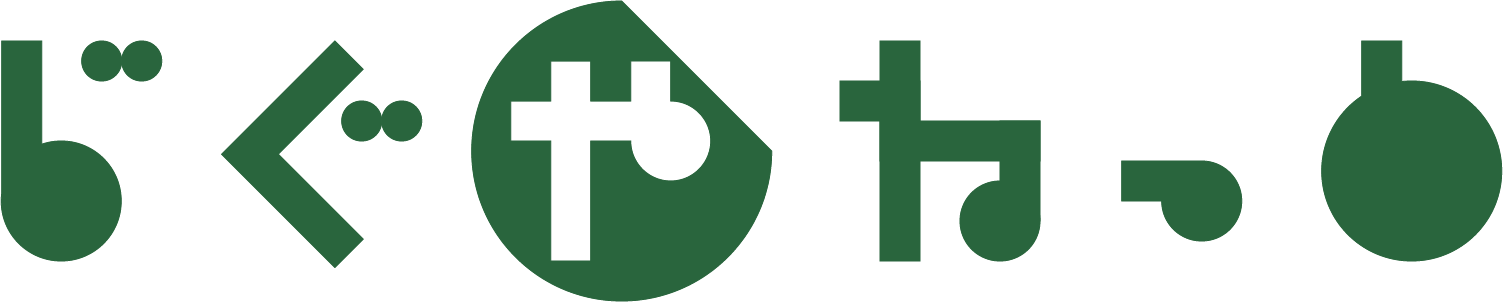

コメント